Published – 30 October 2017 By Julie White, Gavin Beever
Using short video clips (2 to 4 minutes), is a great way for Extension Professionals to get key messages across. With modern smartphones, video clips of suitable quality are simple and easy to produce. This post and accompanying video provides key steps on how to do so.
Why use video?
- Through video, people can be shown something, rather than just read or hear about it.
- They can see things being practically demonstrated.
- If an expert is presenting, they can pick up visual cues: Body language and the context of the presenter with the surroundings and what is being shown. They can hear things, voice tone, inflection and other audio effects. Which when combined, can give a more complete learning experience.
- Users can stop and repeat all or some of the video. This can assist with greater comprehension and faster learning. They can also complete tasks following instructions and practical demonstrations, as shown by the video.
- Abstract or complex issues or tasks can be shown; which can make learning simpler and faster for the user.
- Videos can also show real world, real life experiences. Which also makes things easier for the user to context and understand what is being shown.
- Visual processing can lead to better memory retention and recall of what is being learnt. It can also be easier to engage people with a video than other approaches, Meier (2000).

Taking Useful Video On Your Phone
Julie White and Jessica Green from TOCAL College, New South Wales Department of Primary Industries, have prepared an excellent short video on how to take useful video from your phone: https://www.youtube.com/watch?v=sWfVR4daFuE
The video is less than three minutes long and takes you through the following key steps:
- Setting up your phone
- Planning what you will be videoing (N.B. With effective planning it is sometime possible to get a good video in one take, cutting down on the need to edit):
- What is your key message
- Keep it to three key points
- Prepare your subject
- Aim for three minutes
- Setting up a shot
- Setting up your sound
- Downloading your video
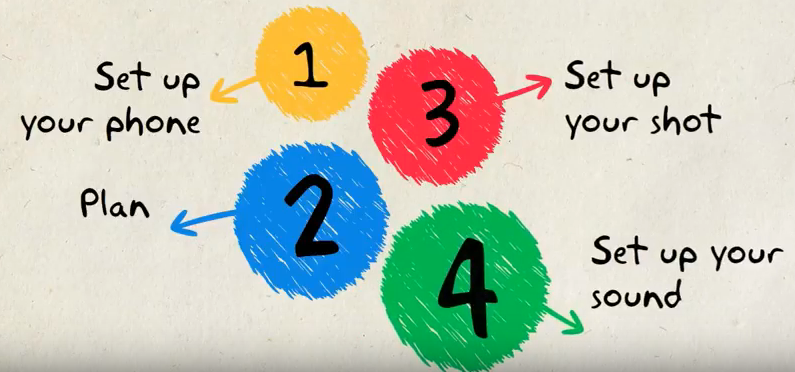
Video Editing
Video editing tools are now easier to use than ever. There are many free options.
If using an iphone, imovie by apple can be used for a Mac or any iOS device (phone or tablet). You can also start editing straight on your phone: https://www.apple.com/au/imovie/; imovie is pretty straightforward to use and their are many free instructions and tutorials on the web.
Microsoft Windows Movie Maker is another popular video editing option, it comes free with Microsoft Windows. It is simple to use and there are also may instructions and tutorials on the web for this software also: https://support.microsoft.com/en-au/help/14030
Sources and further information
The Accelerated Learning Handbook. A Creative Guide to Designing and Delivering Faster, More Effective Training Programs. Dave Meier (2000). McGraw-Hill. ISBN 0-07-135547-2
The Accelerated Learning Handbook.pdf
Taking Useful Video On Your Phone. YouTube video produced by Julie White and Jessica Green from TOCAL College, New South Wales Department of Primary Industries. August 16th, 2016.

