Published – 20 March 2020 By Gavin Beever
Meeting online is a great way to keep in touch virtually and to work together and network from remote locations.
It is fantastic to have these technologies that allow people to operate effectively together, whilst being remote from each other.
The advantage being you can see people in real time and in doing so read their body language and feel much more engaged and connected, than a voice call.
They are great for meeting even with one person and for multiple people they are a game changer. Some of the key software video conferencing tools are: GoTo Meeting, Webex, Zoom Meetings, Google Hangouts and BlueJeans.

Some Advantages

Efficiency and cost savings. It can be an efficient use of time and reduce costs, as travel and associated expenses are not required.
Convenience. It can be far easier to get people together for an hour and fit in a meeting, rather than to try and get time in diaries for a face to face meeting, particularly those involving travel.
It provides a far greater sense of connectedness and interpersonal interaction, than a voice call or teleconference.
Copying of notes from the chat box and the recording of meetings is very easy.
After face to face meetings, where a lot of work may have been done and time spent; online meetings are a great way of following up and maintaining engagement.
Tips for on Online Meetings and Video Conference Calls
- Be prepared. Look at the points below and plan for your online meetings to ensure they are effective, even if they involve just one person. Please note that online meetings take more preparation than physical meetings, as whilst you do have some body language to read, you do not have all the body language and interactions that take place face to face, at your disposal. Seeing people on video screens gives a far better experience than just voice calls or teleconferences, but it is does not mimic face to face and it is nowhere near as easy to wing it in an online meeting. Unless you are really experienced at running them.
- Agendas. Have an agenda and ensure people are familiar with what they are meeting for and are as prepared as they can be.
- Technology. Know the technology you are using, test it, brief your participants on its use and if they are new to it, ask them to login a few minute early.
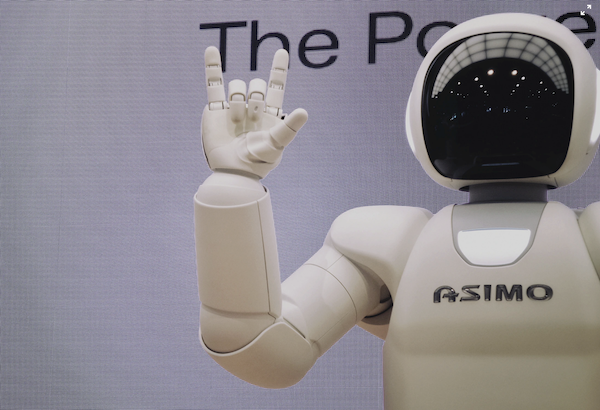 Particularly, ensure your audio is working well, echoey and noisy locations, must be avoided; bad audio destroys online meeting effectiveness. If your video or audio connection is risky, have someone else who is participating, ready to take over should you have any problems. Be prepared to address problems, have participants know that they can contact you or a designated person and how, if they have any problems. For key people, test the technology with them, prior to any meeting. If you have problems, acknowledge them with participants, apologise and explain how it will be addressed or avoided in the future; so that as best as possible people learn and build and maintain confidence in the approach.
Particularly, ensure your audio is working well, echoey and noisy locations, must be avoided; bad audio destroys online meeting effectiveness. If your video or audio connection is risky, have someone else who is participating, ready to take over should you have any problems. Be prepared to address problems, have participants know that they can contact you or a designated person and how, if they have any problems. For key people, test the technology with them, prior to any meeting. If you have problems, acknowledge them with participants, apologise and explain how it will be addressed or avoided in the future; so that as best as possible people learn and build and maintain confidence in the approach. - Be punctual. Waiting two or three minutes for a call to start or for someone to join in with an online team meeting, can feel like an eternity when meeting online. If you are the convenor, make sure you login ten minutes early to ensure the technology is up and running ok and you are there to meet people. Even if that means you are logged in and waiting, you can do something else until others join you, but at least you are all set to go. Get conversations going and make use of the time. If you have to wait for people to join, there is often deafening silence and your participants will feel like they are wasting time, unless you create engagement. Encourage punctuality in others and if you meet with the same team of people often, ensure punctuality becomes part of your culture.
- Keep people engaged. Ensure people introduce themselves and say hello and engage at the start. Monitor people’s involvement, ensure everyone involved is drawn upon and gets to give their input regularly, plan for that. Plan to ask key questions of everyone. Have engaging slides or props (but don’t overdue them). Use active listening skills, this is critical for knowing how things are going, adjusting as you go and ensuring you all get the most out of your meeting. As a convenor, take key notes as you go, so that you can keep a track of things and backtrack if needed. Use polling, encourage use of the chat box and wherever possible address people by name to personalise the meeting. Set the tone, if you are energetic and animated, it will keep up the energy in others (being confident and well prepared for your meeting helps with being able to do so). Plan for and encourage collaboration from all attendees around an issue, question or meeting activity.
- Turn cameras on. In webinars and video meetings, turn your webcam on. Seeing people really adds value to the experience. Be aware of lighting, background and potential distractions, plan for them and encourage and help your participants plan also. Dress appropriately to suit your audience and for the camera, Make sure your camera is at a good height and distance to capture your face and expression. Ensure your display of the meeting is set up so that your are looking towards the camera. If it is on another screen or down low on your screen, it can be disconcerting and not engaging for others, if you are not looking towards the camera.

- Use the chat box. In webinars or video meetings, you can’t speak over people. If you have an immediate comment or question. Use the chat box. This keeps conversations going and helps people get their points across in context and in real time. The audio is slower paced online and so rate how you speak and encourage a good rhythm of conversation, to help the meeting flow. This will always be at a slower pace than face to face.
- Be patient and watch the language you use. If you wouldn’t say it face to face, don’t say it or write it online. Keep your reputation and respect for others. Often you have to be more patient in online meetings.
- Be forgiving and validate. It is easy to misinterpret short snippets of conversation or text in a chat box. Ensure you validate things and if you are a convenor, help the meeting to function well, by ensuring validation where necessary.
- Deal with difficult issues carefully. If things become intense, contentious, sensitivities become involved, or it’s proving difficult to achieve particular outcomes – visit or call a person individually and follow up, rather than pursue a sensitive issue in a group setting, unless the meeting is set up to do so and it is planned for.
- Distractions. This is a common challenge in online meetings. If there proves to be distracting noises or activities in the background, ensure those people mute when they are not speaking. If you or fellow participants are in a space with others who are not participating, use headphones and a microphone. If you have no option but to meet where there is background noise, use a noise cancelling set of headphones with a microphone. Ensure phones are on silent and computer notifications are turned off. Let people know you are in a virtual meeting, so that they will not disturb you; you particularly need to plan if you are in a house with children or pets, as this well known video demonstrates!
- Multitasking. Try and avoid and discourage multitasking. Inattention to the meeting, reduces meeting effectiveness. Having video cameras on helps, but running an effective, entertaining and engaging meeting is the real key.
- Closing. Draw meetings to a close effectively, give a short synopsis on outcomes and ensure each participant gets an opportunity for final input. This is important in any meeting, but much more important in online meetings.
- Records. You can record the conversations using most meeting software and copy the chat box. For larger meetings or webinars, having a facilitator that records the meeting notes in the chat box, is a great way to keep the flow and context going in the meeting and ensuring questions will be answered in real time.
- Reflect. Review your meetings and continually improve your approach.
- Follow up. Send out meeting notes as soon as possible after your online meeting and invite any further input that people may have felt they could not share in the meeting, or have thought about afterwards. Check to ensure they are happy that the notes are an accurate capture and that you have not missed anything. You can use an online approach such as google docs to enable continued online input and collaboration, post the meeting.
- Face to face. Face to face is often required at key stages, to initiate or continue relationship building and when more effective networking and output production is required. For large tasks that require a longer meeting time than a maximum of three hours; face to face will be much more effective. Otherwise break your meetings up into a series of meetings, as it is difficult to keep online meeting members engaged online for a greater period of time than several hours.
“The way people are communicating and doing business is changing more and more to having online aspects. A suite approach to achieving extension and meeting outcomes, that involves some online engagement, is fast becoming a preferred and effective approach.”
