Published – 31 March 2020 By Kellyanne Harris (Agriculture Victoria)
Working remotely or from home and you need to scan a document to email someone?
Here is a little tip to enable you to scan documents easily, using your iphone or ipad and the Apple Notes App.
You can even sign the scanned document or other images or a pdf using your iphone or ipad, if that is needed, using ‘Mark Up’ in the Mail App.
The steps are:
Open the ‘Notes app’
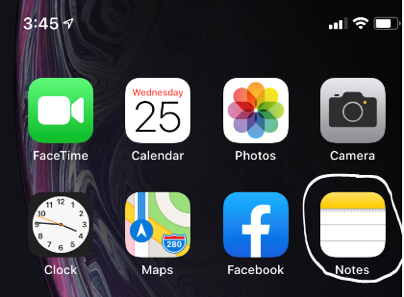
Open a note or create a new note. E.g. Working From Home
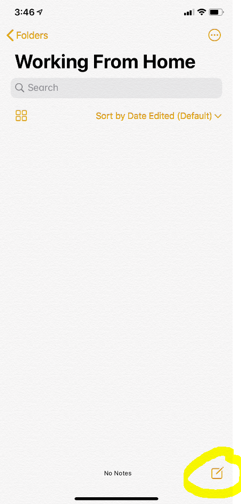
Press the camera button
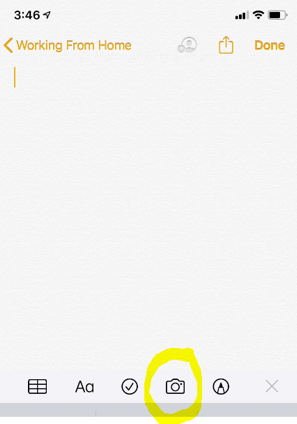
Select the option to ‘scan a document’
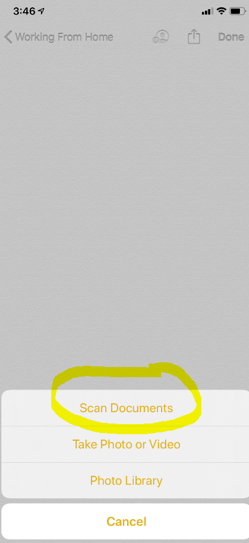
Once the document is scanned you can then email it.
To sign an image or pdf, follow the steps shown in this video
There are a range of other options to help scan documents, we would love to hear them. Please add them in the comments section below.
Further Information
This video from Apple Support, demonstrates the steps outlined above.
